Knowledge base for Antarctic Wallet clients. Everything you need to know about our service.
Getting started
Security
Promotions
General questions
Support service
Payments
Assistance in resolving issues
How to get started?
To install the app to your phone, use the PWA (Progressive Web App) function. Follow these steps:
- Open https://app.antarcticwallet.com/ in your mobile browser
- Click the central "Share" button in the bottom menu of your browser
- Select the “Add to Home Screen” option
- Log in via the Telegram bot (@antarctic_wallet_bot) when launching the app
- Done! You can use the wallet.
To top up your balance:
- Click the "Top Up" button on the main page of the app.
- Choose the "External wallet" top-up method.
- Select the available cryptocurrencies and the network that is the most convenient for you.
- Transfer the selected cryptocurrency to the specified deposit address for an amount exceeding 5 USDT.
- The balance will be updated within 2–3 minutes.
To pay for goods/services via QR code:
- Select the ‘Scan QR Code’ option in the "Pay or Sell" section.
- Scan the QR code to process the SBP payment.
- Confirm the transaction.
To activate a promo code:
- Open the "profile" section on the main page of the app.
- Select the "Promotions and promo codes" category.
- Enter a valid promo code.
Payments
Payments in Antarctic Wallet operate based on the P2C model (purchase-to-crypto) system, the equivalent value of purchased goods or services:
- The user scans the QR code to pay via SBP.
- The payment request is sent to a verified counterparty.
- The counterparty pays the invoice.
- Antarctic Wallet deducts the corresponding cryptocurrency amount from your balance as part of the settlement process.
Currently, payments can be made with USDT and TON. If you use TON for payment, please note the established minimum transaction limit of 1 TON per transaction.
To get a refund for goods/services:
- Open the relevant transaction in your transaction history.
- Select the "Dispute" option.
- Specify the amount and reason for the refund, making sure to review the applicable refund terms.
- The status will be updated within 24 hours after the request is submitted.
To sell cryptocurrency to a card:
- In the “Pay or Sell” section, select the “Sell USDT” option (to a bank card or via SBP).
- Enter the required information and specify the sale amount.
- The transfer will be completed within 2–3 minutes.
Yes, Antarctic Wallet charges fees for top-ups.
- For USDT in TRC20 network – $2.75.
- For TON in TON network – 0.2 TON.
- For USDT in TON network – $0.
Security
The service is completely safe for storing and transferring funds, as the system is protected and encrypted against third-party interference and undergoes regular audits for vulnerabilities. In 1.5 years of operation, no data breaches have been detected.
The risk of blocking exists only when the “Sell cryptocurrency” function is used. We strive to ensure maximum transparency and security of this system by verifying our counterparties and their accounts every 3 days. However, we cannot provide a 100% guarantee that blocking will not occur.
Promotions and promo codes
Promo codes in Antarctic Wallet allow you to top up your wallet balance for the amount specified in the code.
You can get them in several ways:
You can get them in several ways:
- Follow us on Instagram and Telegram. Sometimes we share promo codes at the end of posts.
- Keep an eye on our ambassadors. They are happy to share promo codes with their followers.
- Participate in our contests and giveaways to win valuable prizes and promo codes.
Support service
To contact Antarctic Wallet Technical Support, please send a direct message to our official bot: @Antarcticwalletsupport_bot.
We respond to users in the order requests are received and strive to do so as efficiently as possible. If you haven’t received a response within 2 hours, please resend your message.
No, those are scammers. We will never contact you first. Please stay vigilant and never share any personal information if “fake” support agents reach out to you. Always verify the username with the original: @Antarcticwalletsupport_bot.
General questions
Payment via QR code takes about 8 seconds. Sale to a card takes up to 2–3 minutes.
No. When making a payment through Antarctic Wallet, you scan the SBP QR code generated by the store or service. No additional information is required.
Antarctic Wallet is not a tax agent. Users are responsible for considering their tax obligations in accordance with Russian law. We recommend consulting tax specialists on this matter.
Top-up costs include blockchain network fees and AML checks. This is standard practice to protect users.
If you want to top up without fees, use the TON token via the TON network itself.
If you want to top up without fees, use the TON token via the TON network itself.
Antarctic Wallet is not only about QR payments and card withdrawals. Through the app you can:
- top up your Steam balance 1:1 (only the network fee applies);
- pay for mobile services;
- pay for goods and services via a link (if a QR code is not generated by the site);
- transfer cryptocurrency to friends within the wallet with no fees.